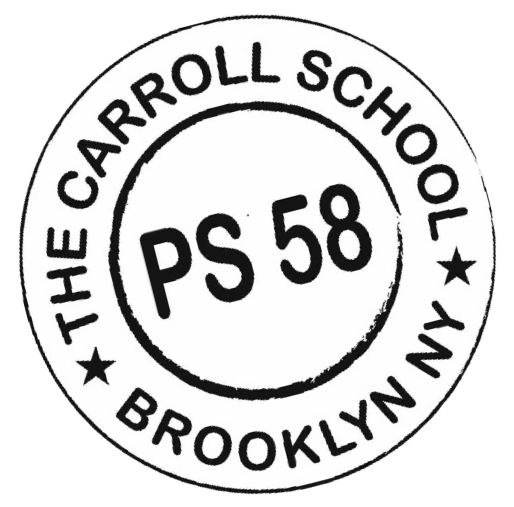Carroll Kids Afterschool Registration
Sawyer Registration Link
Each session we offer a wide range of enrichment classes, aftercare options and holiday camps for PS 58 students. Availability changes as sessions open and close. Use this link to our Sawyer site for the most current programs and registration links.
Spring 2026
We’re so excited to share the Spring 2026 enrichment lineup! Our new session will run from Monday, April 14 through Thursday, June 18, a period of 8 – 10 classes depending on the day of the week.
Our New Lottery System
This spring, we will once again be using a lottery-based registration system to make enrollment fairer and less stressful for families. Instead of racing to register the moment classes open, parents will have time to review the guide and submit ranked preferences for each day of the week.
Here’s how it works in brief:
- You’ll receive a lottery form on Monday, February 9, and you’ll have until Tuesday, February 24 at 12 noon to submit your choices.
- Families will then receive individual registration links from Sawyer on Monday, March 9. Priority access to the lottery links will end on Thursday, March 12 at 8am.
- General registration for enrichment for any remaining spaces and all aftercare will open on Thursday, March 12 at 10am.
- Online registration will close on Friday, March 20
Click here for a link to our full course guide for Spring 2026 with detailed information on our Carroll Kids programs including enrichment classes & aftercare. Click here for a quick glance grid of our enrichment classes by day & grade. Click here for all the Spring 2026 dates.
What’s different this spring:
- Families may list up to five ranked choices per day for each child.
- The lottery form window will not be extended beyond Tuesday, February 24 at 12:00 noon. No exceptions will be made.
- The time between lottery link distribution and general registration has been shortened so families can finalize spring schedules more quickly.
- An administrative fee will be charged for registrations submitted after the online registration period ends, unless the change is due to waitlist movement.
- PreK families: We are offering one PreK enrichment class each weekday, so families may select one class per day on the lottery form. Simply choose the class you’d like for that day to be entered into the lottery. If your child attends the annex, a transfer to PS 58 is required unless you plan to walk your child yourself. Walkover from the annex is not guaranteed due to capacity limits; additional details are included later in the guide.
Spring 2026 Registration:
The New Lottery System Timeline
Tuesday, February 3 – Course Guide & Quick-Glance Grid Available
Families can explore all the enrichment options for the spring session. Paper copies are also available at the Carroll Kids desk in the school lobby.
Monday, February 9 (9 AM) – Lottery Form Opens
Parents will receive an email through Konstella with a link to the lottery form. Each family should complete one form per child, ranking up to five class choices per weekday. Take your time to review the guide together before submitting.
Tuesday, February 24 (12Noon) – Lottery Form Closes
Once the window closes, Sawyer compiles all preferences and generates placements. The lottery form window will not be extended beyond this date and time; no exceptions will be made.
Monday, March 9 (Afternoon) – Lottery Results Released
Families will receive an individual email from Sawyer with links to register for assigned classes. At this time, aftercare registration also opens, so families can coordinate enrichment and aftercare in one step. Lottery spots are held until Thursday, March 12 at 8am.
Thursday, March 12 (8 AM) – Lottery Priority Link Access Ends
Priority access to use the links issued through the lottery will end promptly at 8am. No extensions can be given while we prepare for the general registration that will open at 10am.
Thursday, March 12 (10 AM) – General Registration Opens
Remaining class seats are released on a first-come, first-served basis. Aftercare is open. Families are encouraged to finalize their spring schedules in the next few days.
Friday, March 20 (6 PM) – Online Registration Closes
We use this week to finalize rosters and prepare for the first day of the Spring 2026 session on Monday, April 13. Families needing to register after this date may email carrollkids@ps58pta.org. Registrations submitted after the online registration period closes will incur an administrative fee, as late registrations require manual processing by our staff. The fee does not apply to changes due to waitlist movement. Families are encouraged to reach out with questions before the registration deadline; additional details about this policy are included later in the guide.
Spring 2026 Enrichment Lottery: What You Need to Know
👉 Click here for our lottery FAQ
How to Register Online?
Scroll down until you see the buttons below. First, you will see Register for Enrichment Classes with buttons for All Grades and each individual grade. Next you will see Aftercare Registration followed by a button that says Aftercare. Click on these buttons will take you directly to the Sawyer registration page.
Carroll Kids Calendar
Want to check your schedule? Click here for your calendar.
Got a Question?
Check our our big list of FAQs.
Carroll Kids Camp Registration
We offer camp on many school holidays. Click here for details or click here to register.
Lottery Instructions & Tips
- Set Up Your Sawyer Account
Carroll Kids uses Sawyer for all registration. If you haven’t purchased your 2025–26 family membership, please do so before submitting your lottery form.
➤ [Purchase your membership link]
➤ [Log in or create your account link] - Check Your Account Details
Make sure your name and email on the lottery form match your Sawyer account exactly, and that all children you want to register are listed with the correct grade and classroom.
➤ [Update your Sawyer account link] - Use One Account per Family
Please register all your children under a single Sawyer account. Duplicate accounts cause placement and billing errors and may be deleted. - Submit by Tuesday, February 24 at 12 Noon
Only forms submitted by the deadline will be included in the lottery. Families who miss the deadline can register during open enrollment starting Thursday, March 12 at 10 AM. - Need to Make Changes?
You may submit a new lottery form anytime before the deadline. Each new submission replaces your previous one, so be sure to include all children and all days again when resubmitting. - Choose Wisely
For each day, rank up to five class choices. Selecting only one class does not increase your chances, but don’t include a class you wouldn’t want to accept. - Confirm Your Submission
You’ll receive an email receipt after submitting your form—please check it carefully. If something looks off, resubmit a corrected form before the deadline. - After Registration Opens
When registration links are sent on March 9, double-check that your child’s grade, classroom, medical, and pick-up information are accurate in Sawyer.
➤ [View or edit your account info link]
➤ [View your Sawyer calendar link]